
The Network Latency page displays round-trip latencies between all nodes in your cluster. Latency is the time required to transmit a packet across a network, and is highly dependent on your network topology. Use this page to determine whether your latency is appropriate for your topology pattern, or to identify nodes with unexpected latencies.
To view this page, access the DB Console and click Network Latency in the left-hand navigation.
Sort and filter network latency
Use the Sort By menu to arrange the latency matrix by locality (e.g., cloud, region, availability zone, datacenter).
Use the Filter menu to select specific nodes or localities to view.
Select Collapse Nodes to display the mean latencies of each locality, depending on how the matrix is sorted. This is a way to quickly assess cross-regional or cross-cloud latency.
Understanding the Network Latency matrix
Each cell in the matrix displays the round-trip latency in milliseconds between two nodes in your cluster. Round-trip latency includes the return time of a packet. Latencies are color-coded by their standard deviation from the mean latency on the network: green for lower values, and blue for higher.
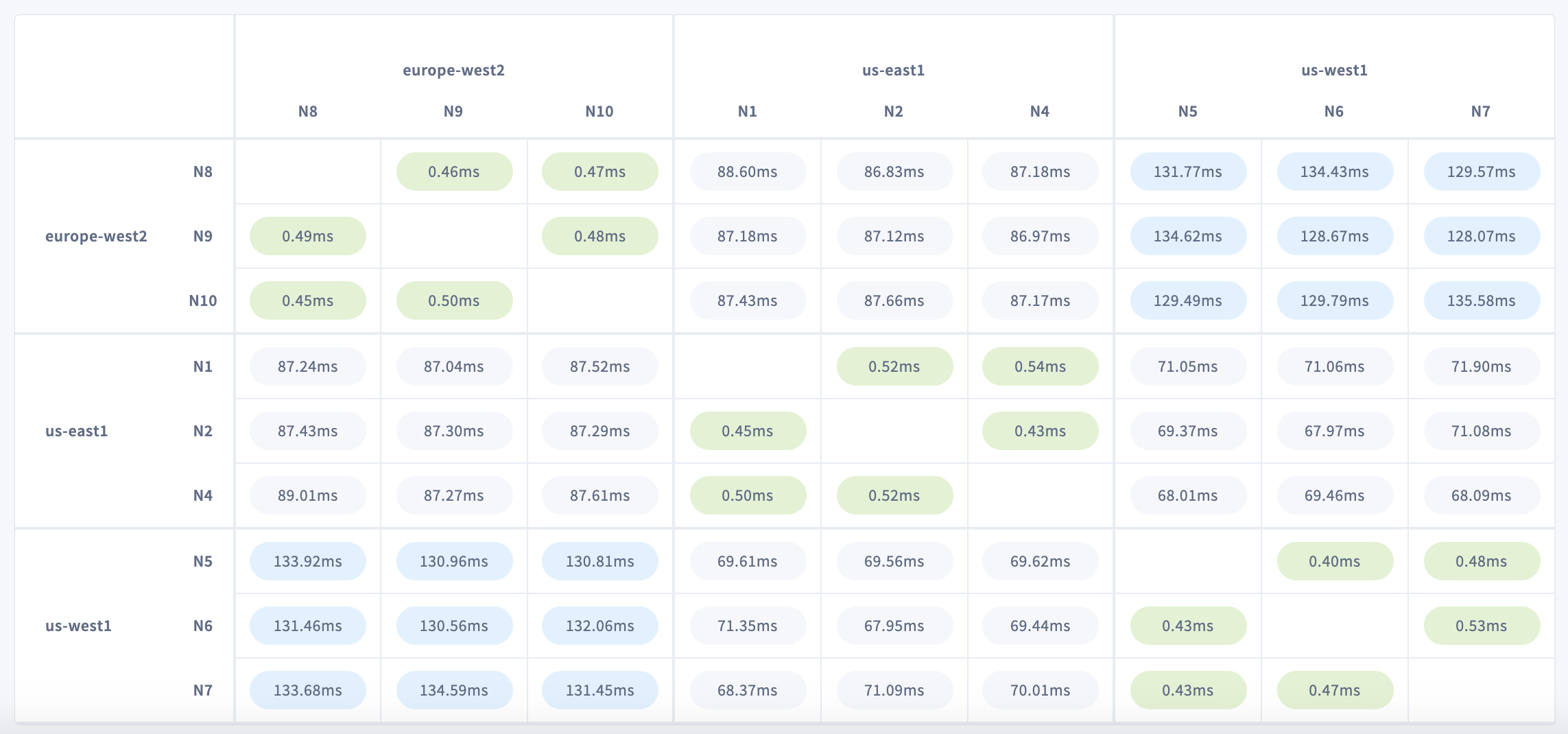
Rows represent origin nodes, and columns represent destination nodes. Hover over a cell to see round-trip latency and locality metadata for origin and destination nodes.
On a typical multi-region cluster, you can expect much lower latencies between nodes in the same region/availability zone. Nodes in different regions/availability zones, meanwhile, will experience higher latencies that reflect their geographical distribution.
For instance, the cluster shown above has nodes in us-west1, us-east1, and europe-west2. Latencies are highest between nodes in us-west1 and europe-west2, which span the greatest distance. This is especially clear when sorting by region or availability zone and collapsing nodes:
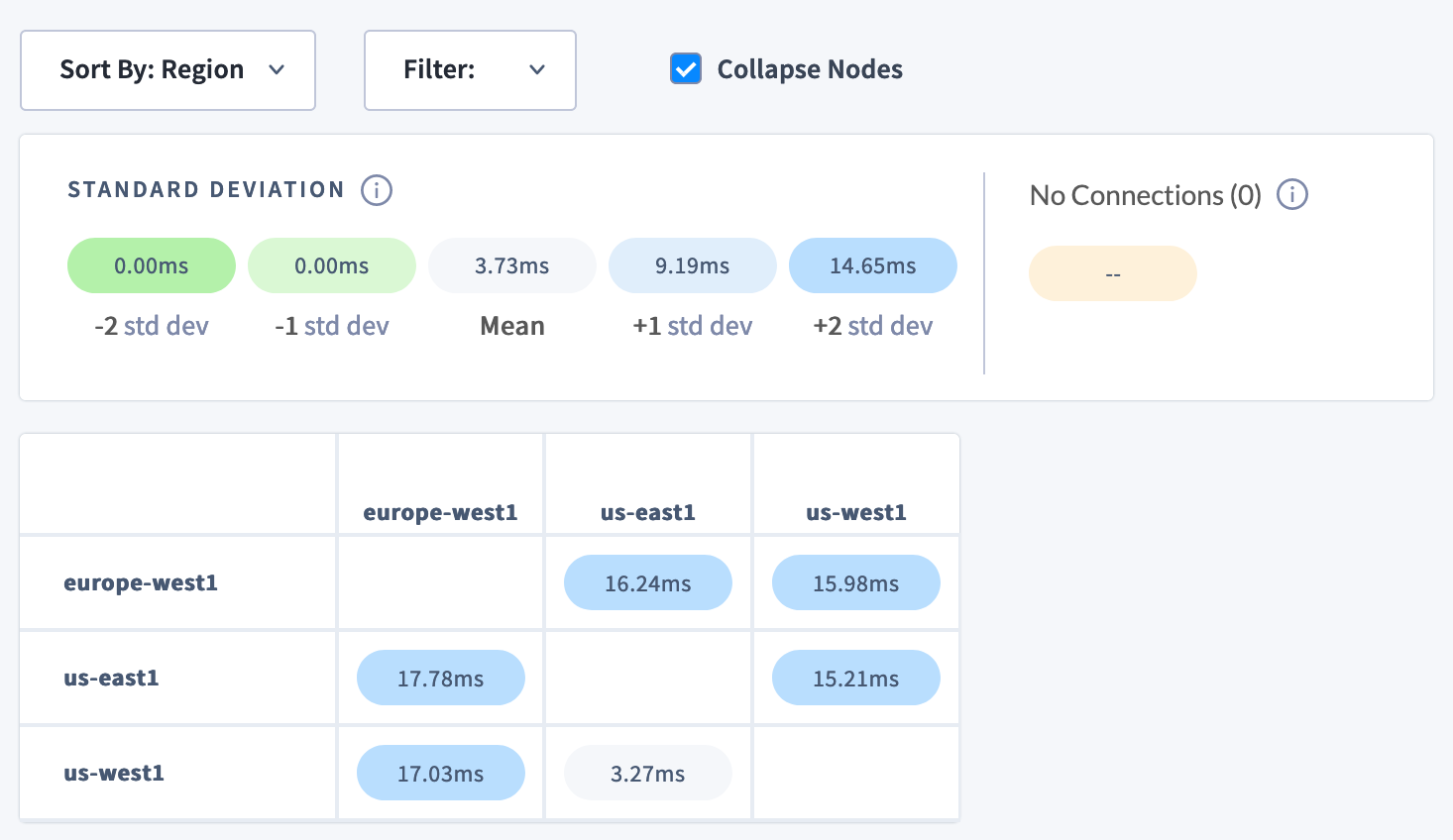
No connections
Nodes that have lost a connection are displayed in a separate color. This can help you locate a network partition in your cluster.
A network partition prevents nodes from communicating with each other in one or both directions. This can be due to a configuration problem with the network, such as when allowlisted IP addresses or hostnames change after a node is torn down and rebuilt. In a symmetric partition, node communication is broken in both directions. In an asymmetric partition, node communication works in one direction but not the other.
The effect of a network partition depends on which nodes are partitioned, where the ranges are located, and to a large extent, whether localities are defined. If localities are not defined, a partition that cuts off at least (n-1)/2 nodes will cause data unavailability.
Click the NO CONNECTIONS link to see lost connections between nodes or localities, if any are defined.
Topology fundamentals
- Multi-region topology patterns are almost always table-specific. If you haven't already, review the full range of patterns to ensure you choose the right one for each of your tables.
- Review how data is replicated and distributed across a cluster, and how this affects performance. It is especially important to understand the concept of the "leaseholder". For a summary, see Reads and Writes in CockroachDB. For a deeper dive, see the CockroachDB Architecture documentation.
- Review the concept of locality, which makes CockroachDB aware of the location of nodes and able to intelligently place and balance data based on how you define replication controls.
- Review the recommendations and requirements in our Production Checklist.
- This topology doesn't account for hardware specifications, so be sure to follow our hardware recommendations and perform a POC to size hardware for your use case.
- Adopt relevant SQL Best Practices to ensure optimal performance.
Network latency limits the performance of individual operations. You can use the Statements page to see the latencies of SQL statements on gateway nodes.